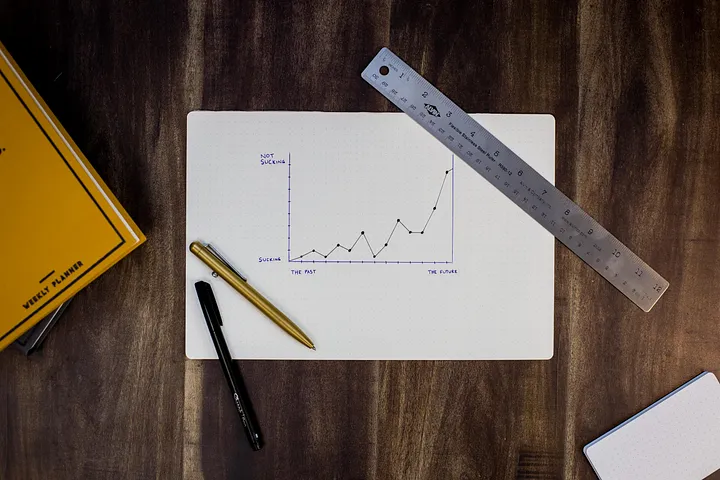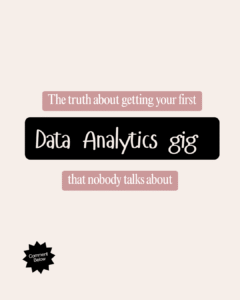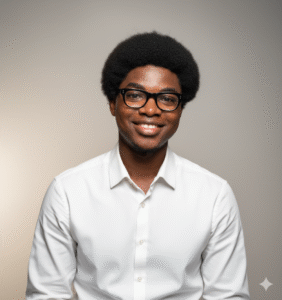Data analytic tool is a term used to describe software and applications that data analysts use in order to develop and perform analytical processes. Their aim is to help companies make better, informed business decisions while decreasing costs and increasing profits.
Data analysis, moreover, is a core practice of modern businesses. Choosing the right data analytic tool as a beginner is challenging, as no tool fits every need. To help you determine which data analysis tool best fits your organization, we’ll examine the important factors for choosing between them and then look at some of the most popular options on the market today.
When you are getting started as an analyst this is a factor you should consider to have a perfect tool for a decisive and insightful analysis.
- Data Collection: data must be easy to collect, clean, and manipulate for decision making.
- Data Access: data must be shareable, queryable, and be accessible.
I will be sharing with you some tools that provide these factors as a beginner.
HOW TO CHOOSE DATA ANALYTICS TOOLS?
Consider a tool’s data modeling capabilities. Some support a semantic layer or can perform data modeling themselves. If you want to use one that doesn’t, you’ll have to use SQL or a tool like dbt to model your data prior to analysis.
Another thing to consider is pricing and licensing. Some tools offer free, while others charge licensing or subscription fees. The most expensive tools are not necessarily the most feature-complete, and users should not ignore the many robust free solutions available.
There are tons of tools to use for Data Analysis but I will be sharing a detailed tool required as a beginner.
- Microsoft Excel (Data Cleaning and Manipulation)
- Tableau/ Microsoft Power BI/SAS (for Business Intelligence and Visualization)
- Python/R
- SQL (for Data Modeling and Management)
Microsoft Excel
Microsoft Excel is the most common tool used for manipulating spreadsheets and building analyses. With decades of development behind it, Excel can support almost any standard analytics workflow and is extendable through its native programming language, Visual Basic. Excel is suitable for simple analysis, but it is not suited for analyzing big data — it has a limit of around 1 million rows — and it does not have good support for collaboration or versioning.
Excel was designed to be a quick, handy solution that many times is a quick fix. However, BI tools are designed for complex business problems that also need to be reproducible.
Excel is limited and is not ideal for enterprise projects. Reproducibility is also very difficult on Excel, unlike BI tools where you can easily create a data pipeline to reproduce data preparation up to visualization.
BI TOOLS
Business intelligence tools (BI tools) are all about helping you understand trends and deriving insights from your data so that you can make tactical and strategic business decisions. They also help you identify patterns in the mountains of data your business builds up.
There are tons of BI Tools but this tool listed below is great to start with as a beginner.
- TABLEAU
- Power BI
- Google Data Studio
- SAS
TABLEAU
Tableau is a Business Intelligence tool specialized in data discovery and data visualization. With the software, you can easily analyze, visualize and share data, without IT having to intervene. Tableau supports multiple data sources such as MS Excel, Oracle, MS SQL, Google Analytics, and SalesForce. Users will gain access to well-designed dashboards that are very easy to use. Additionally Tableau also offers several standalone products including Tableau Desktop (for anyone) and Tableau Server (analytics for organizations), which can be run locally, Tableau Online (hosted analytics for organizations), and many more.
POWER BI
Microsoft Power BI is a web-based business analytics tool suite that excels in data visualization. It allows users to identify trends in real-time and has brand new connectors that allow you to up your game in campaigns. Because it’s web-based, Microsoft Power BI can be accessed from pretty much anywhere. This software also allows users to integrate their apps and deliver reports and real-time dashboards.
SAS
While SAS’ most popular offering is its advanced predictive analytics, it also provides a great business intelligence platform. This well-seasoned self-service tool, which was founded back in the 1970s, allows users to leverage data and metrics to make informed decisions about their business. Using their set of APIs, users are provided with lots of customization options, and SAS ensures high-level data integration and advanced analytics & reporting. They also have a great text analytics feature to give you more contextual insights into your data.
You either pick one of the tools to start with but the choice is majorly based on the organization’s requirements.
PYTHON/R
Python Programming Language
Python is an interpreted high-level general-purpose programming language. Its design philosophy emphasizes code readability with its use of significant indentation. Its language constructs as well as its object-oriented approach aim to help programmers write clear, logical code for small and large-scale projects. Python is a general-purpose programming language that can be used in almost every programming fields
Python is used in data analytics to clean, wrangle, manipulate and visualize data. It’s advanced analytic tools to process and analyze big data.
In addition, python is used to scrape data from websites using a module known as BeautifulSoup, Selenium, or Scrapy. There are also non-programmable tools to scrape data.
R Programming Language
R is a programming language for statistical computing and graphics supported by the R Core Team and the R Foundation for Statistical Computing. R is used among data miners and statisticians for data analysis and developing statistical software. Users have created packages to augment the functions of the R language.
R was specifically built for Statisticians. There is no way you can effectively deal with data without knowledge of statistics. This is why you will find R as the main analytics tool in many academic settings.
You either pick one of the tools to start with but I will recommend python, it is more comprehensible and friendly for a beginner than R which requires complex mathematics and statistics.
SQL
Baba of them all. All that we stated above works based on what SQL provides
SQL is a language to operate databases; it includes database creation, deletion, fetching rows, modifying rows, etc. SQL is an ANSI (American National Standards Institute) standard language, but there are many different versions of the SQL language.
SQL is a Structured Query Language, which is a computer language for storing, manipulating, and retrieving data
SQL programming can be productively used to search, insert, delete or update database records. However, its functionalities do not end here. Actually, it can do plenty of things including, yet not being constrained to, upkeep and streamline databases. RDBMS like Oracle, MySQL Database, Sybase, MS SQL Server, and so on use SQL.
SQL is a massive technology. The future scope of being an SQL Developer is not just limited to Computer Science, but you can see it revolving around Retail, Finance, Healthcare, Science & Technology, Public Sector, in short everywhere. All organizations need a database for the storage of their data.
Data gotten from this source are big data and it is cleaned and wrangled before it’s distributed to data analyst/Scientist
SQL Developers are sought after because of the expanding dependence on the information. Turning into a SQL engineer can be a fulfilling and satisfying vocation. The path towards it is generally simply contrasted with other specialized vocations. Microsoft SQL Server is among the best 3 RDBMS frameworks and getting the right skills for turning into a SQL Server developer will work well for you and open many job opportunities.
Most SQL developers are either database specialists or veterans in managing database advancement. There are various kinds of SQL relying upon the stage you use, however, they all play out similar essential capacities — recover, include, alter, and erase database information.
With all these above, these tools will help you kickstart and harness your productivity as a Data Analytics.